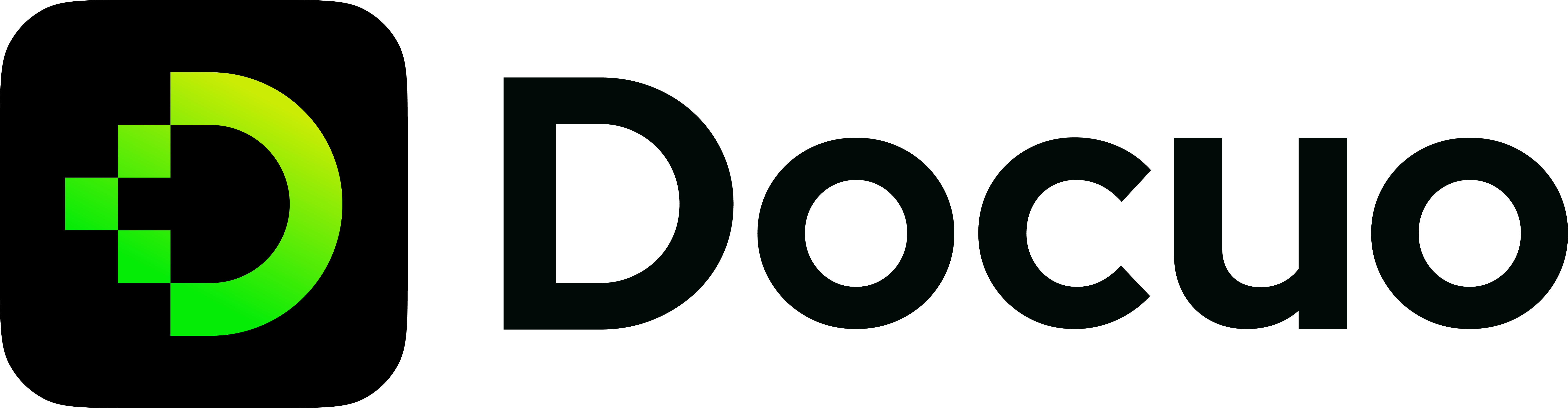Custom Domain
Docuo supports hosting the documentation at your website's custom domain.
Set up custom domain
- Go to customize page: head over to your project Customize page, and click on Hosting to enter the subtab page.
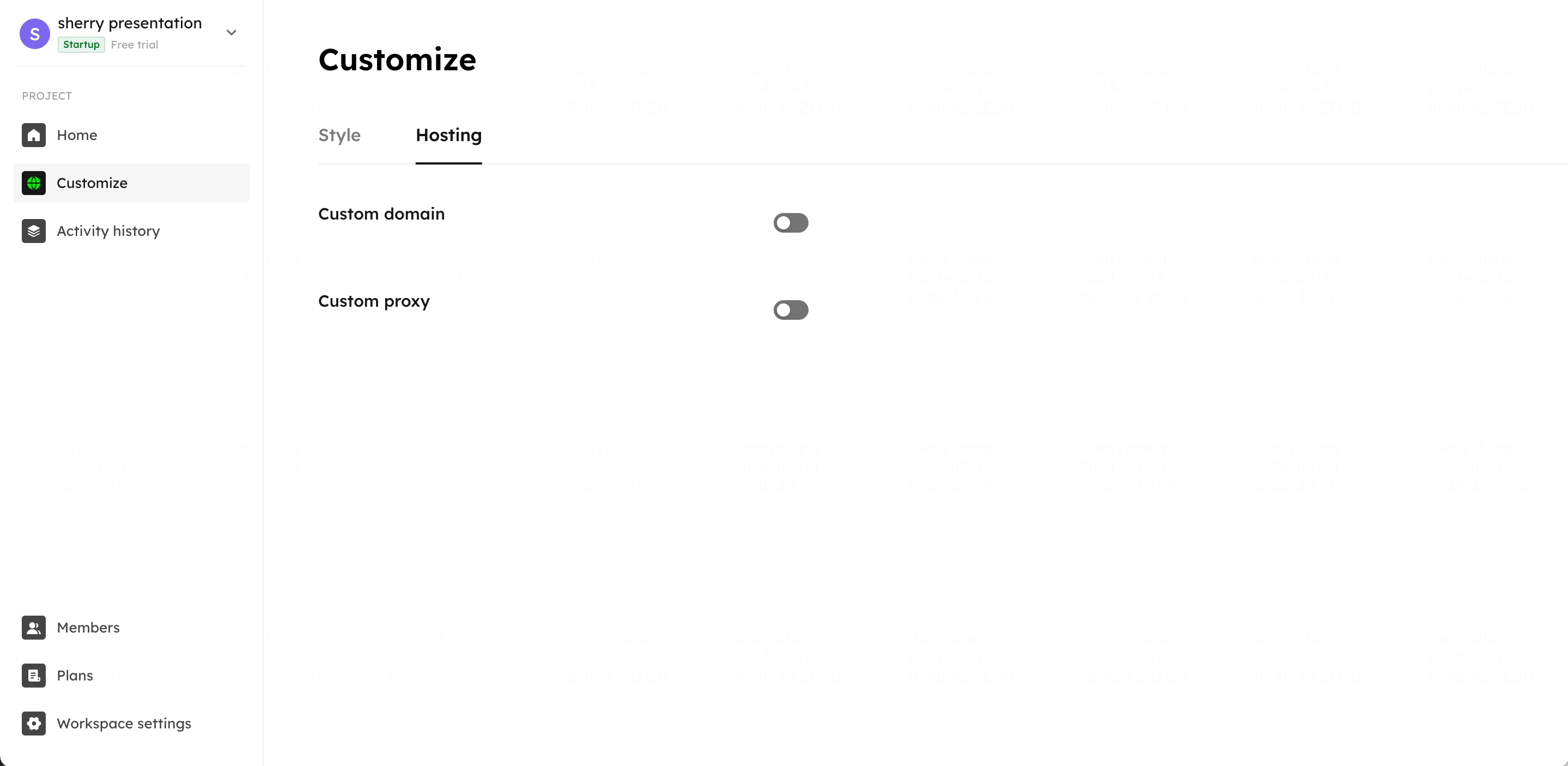
- Fill in you domain:
Turn on the custom domain setting switch, and fill in your custom domain(e.g.,
project.yourdomain.com). The system will check the uniqueness of your custom domain.
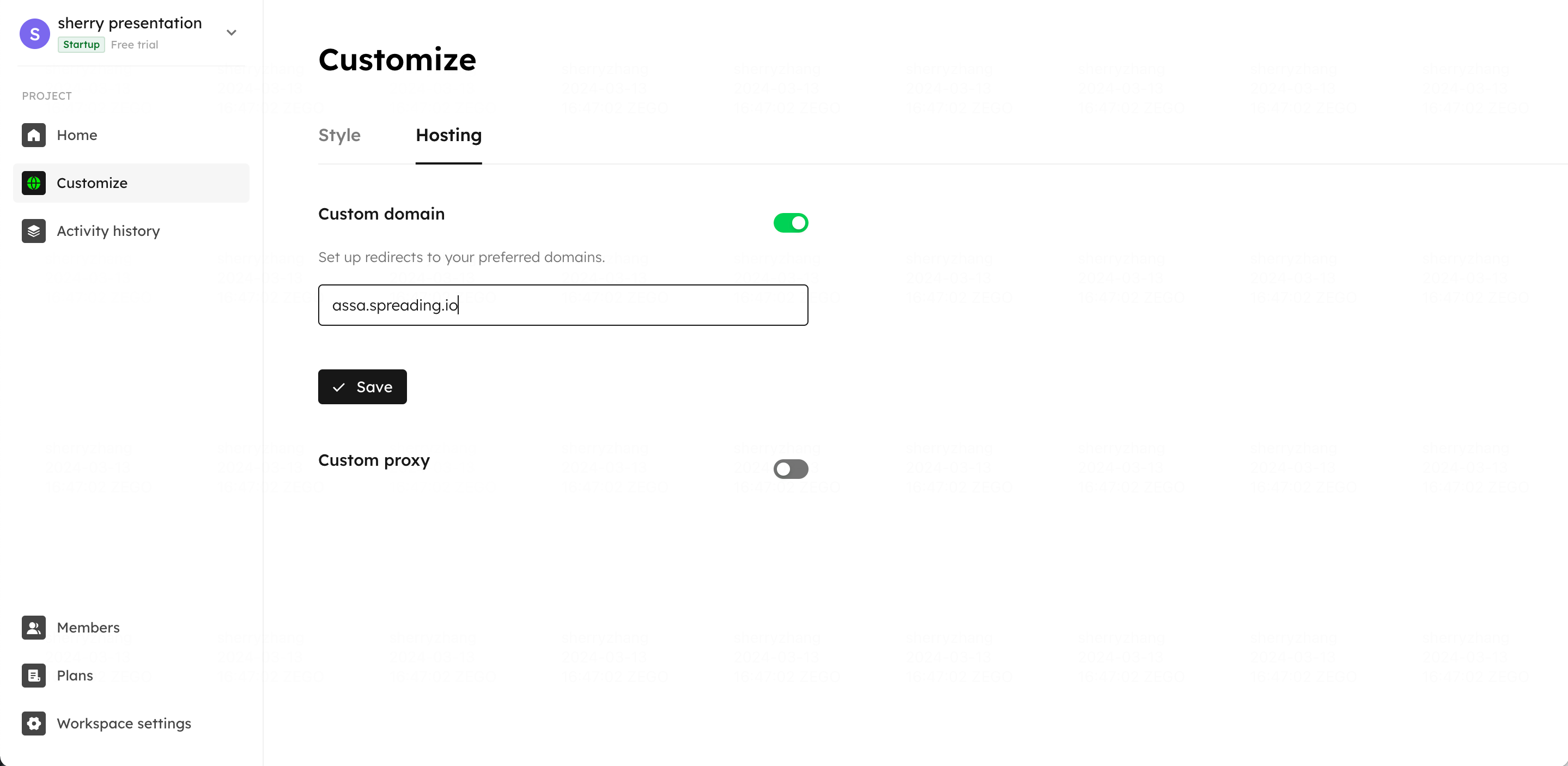
-
Verify vercel: If Vercel happens to be your domain provider, you will have to add a verification
TXTrecord. This information will show on your dashboard after submitting your custom domain. -
Configure DNS: After submitting the custom domain and completing vercel verification, you need to create a new DNS entry with the following values:
CNAME | custom_domain | cname.vercel-dns.com
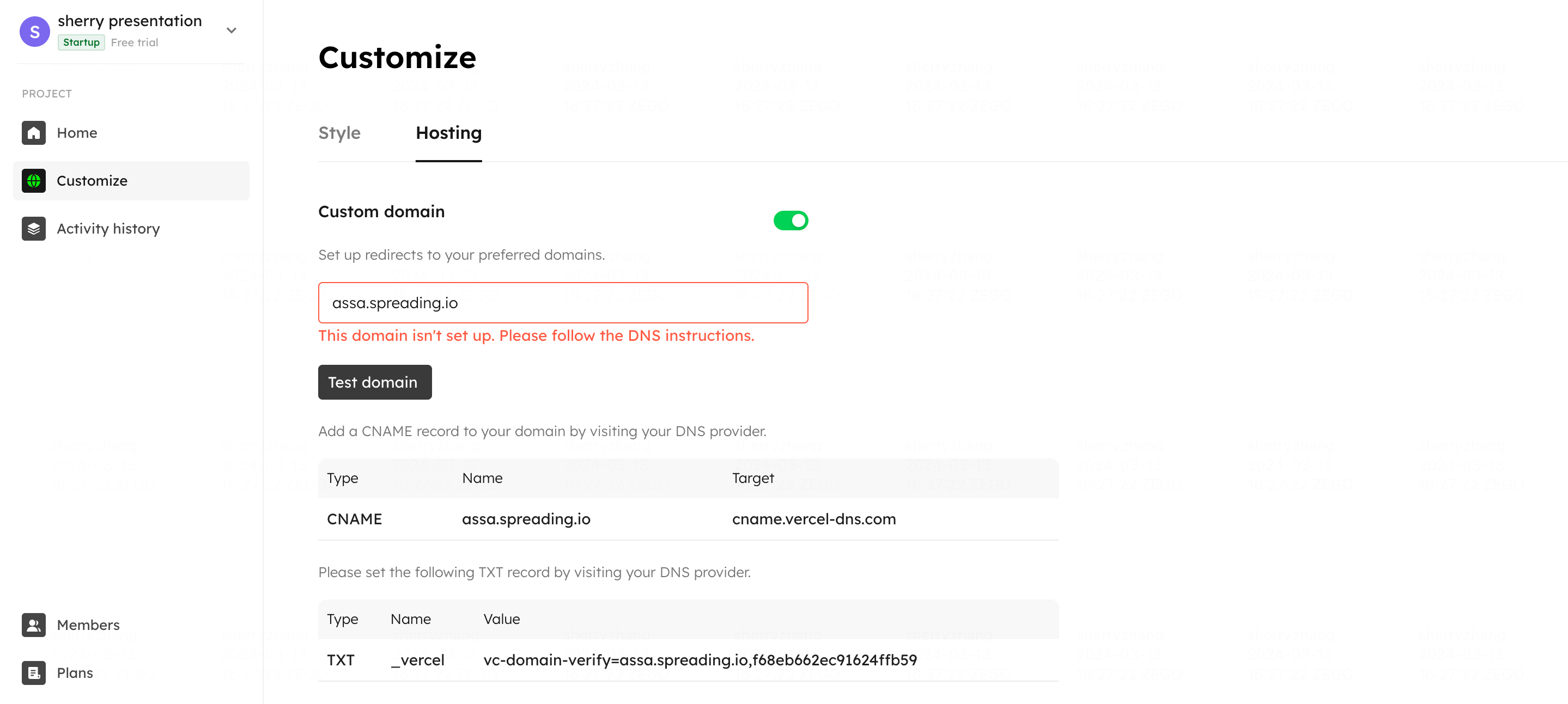
- Test setup: Click on "Test domain". If your DNS has been successfully configured, congratulations, your domain setup is complete!
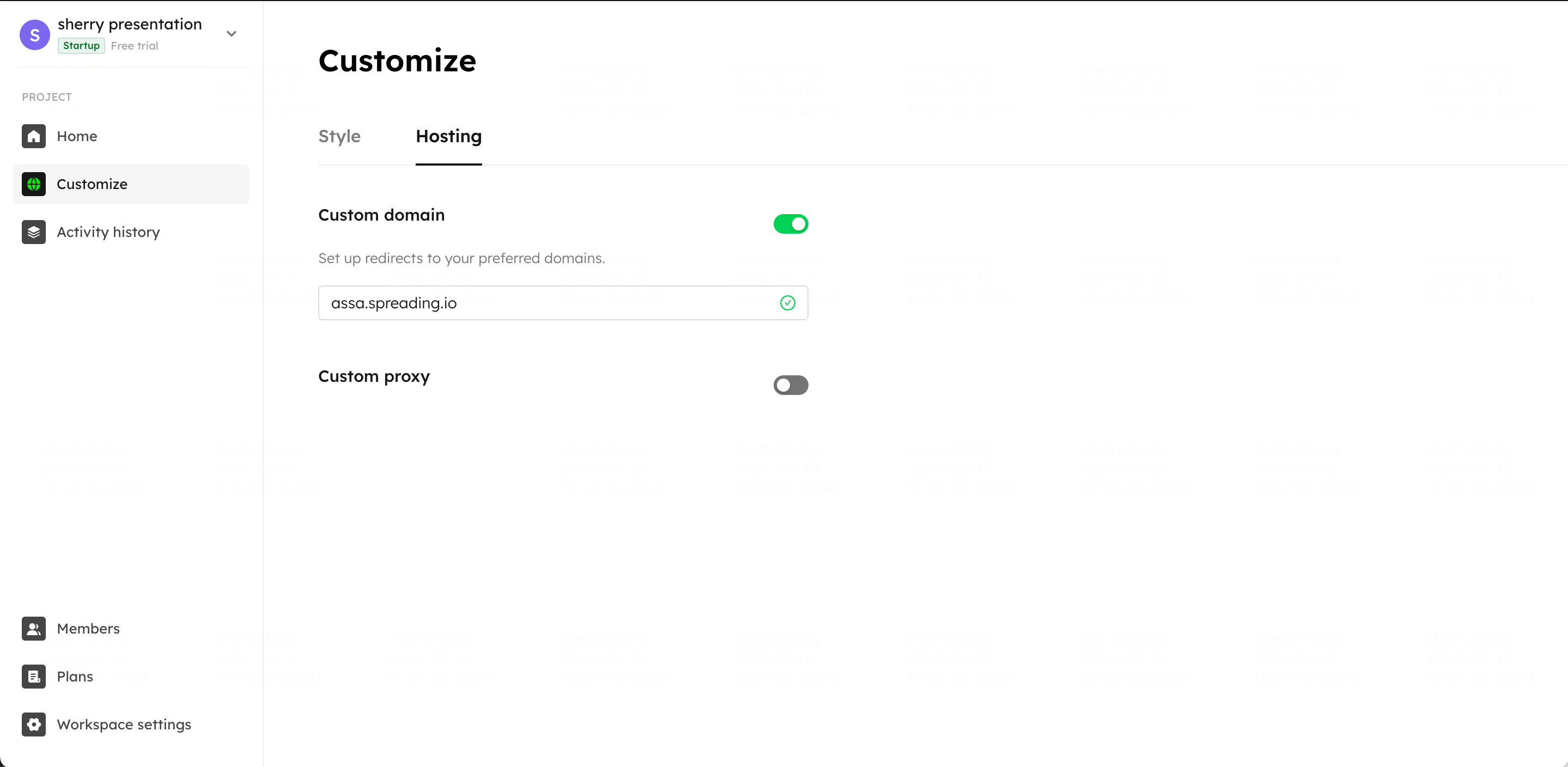
After setting up your custom domain, it will shown on the homepage.
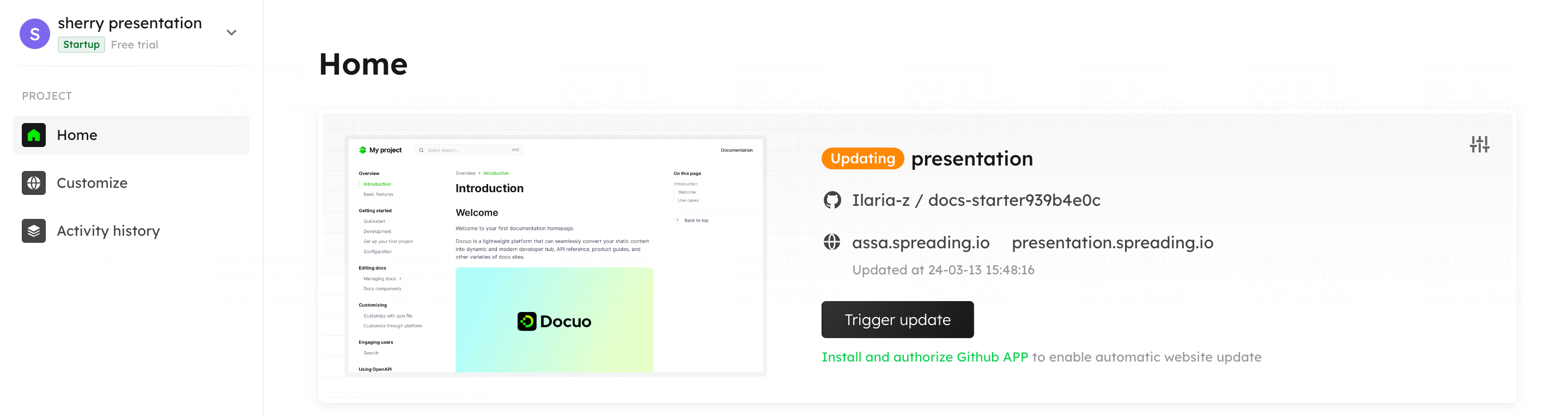
Set up custom proxy
- Turn on the custom proxy setting switch.
- Fill in your proxy path(e.g.,
/docs). Then click Save.
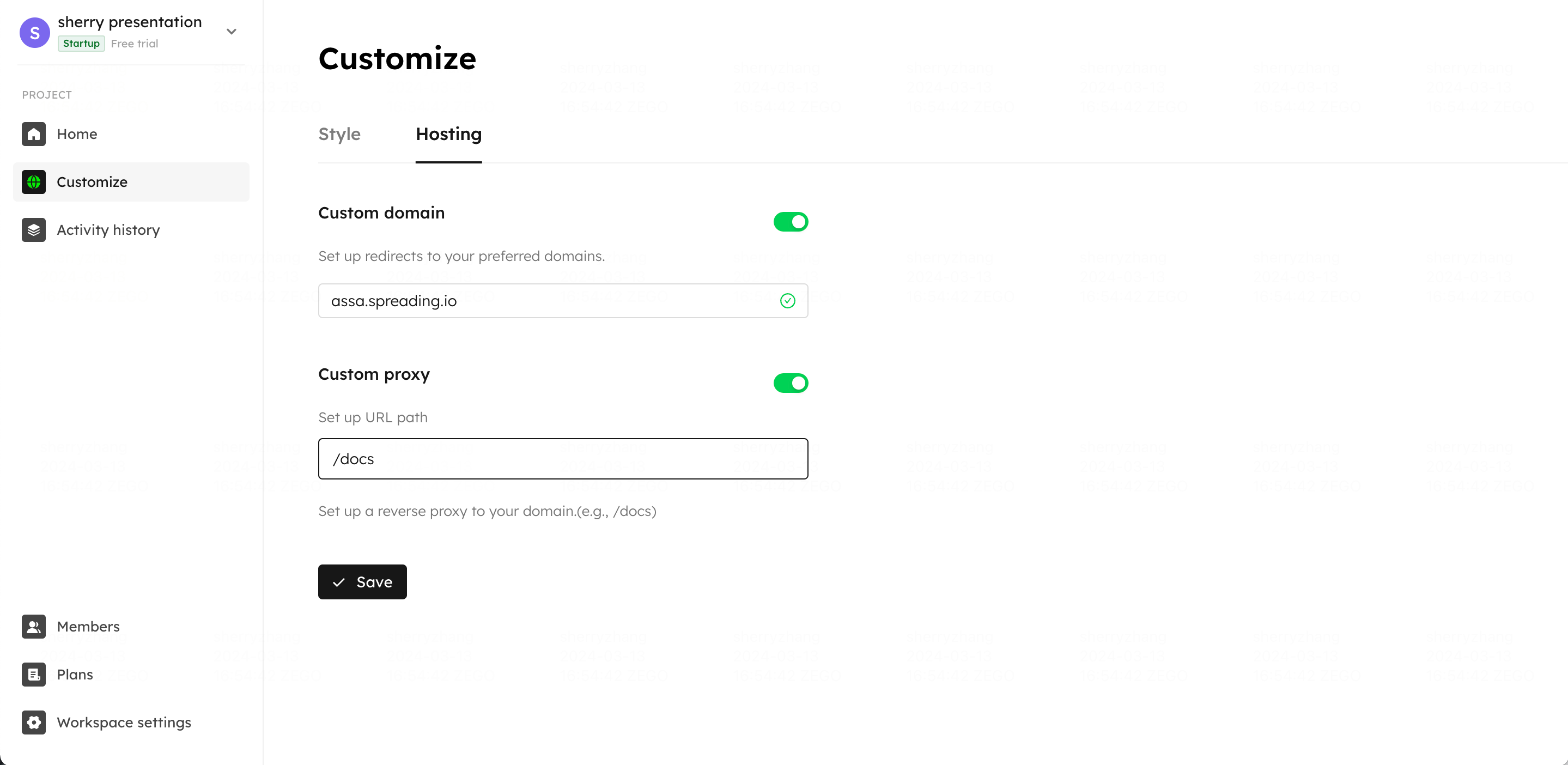
When triggering “Save”, we will add the proxy path prefix to the path on your domain. The next time you visit your site, just use custom_domain+path(e.g., project.yourdomain.com/docs).
If you have any questions on setting up custom domain, please Contact us.
Reverse proxy
If you want to host your documentation on a second-level domain (e.g., www.yourdomain.com), you can configure reverse proxy on your server.
Here's a Nginx reverse proxy configuration example:
Suppose I have published my documentation successfully and got a available subdomain: test.spreading.io, and I want to host my documentation to https://www.yourdomain.com/docs/.
First, you need to set up custom proxy to /docs on the Customize page.
Then, reverse proxy configuration in Nginx should be like:
server {
location ^~ /docs/ {
proxy_pass https://test.spreading.io;
}
}
Then restart Nginx and visit https://www.yourdomain.com/docs, Nginx will redirect to the target address: https://test.spreading.io/docs.