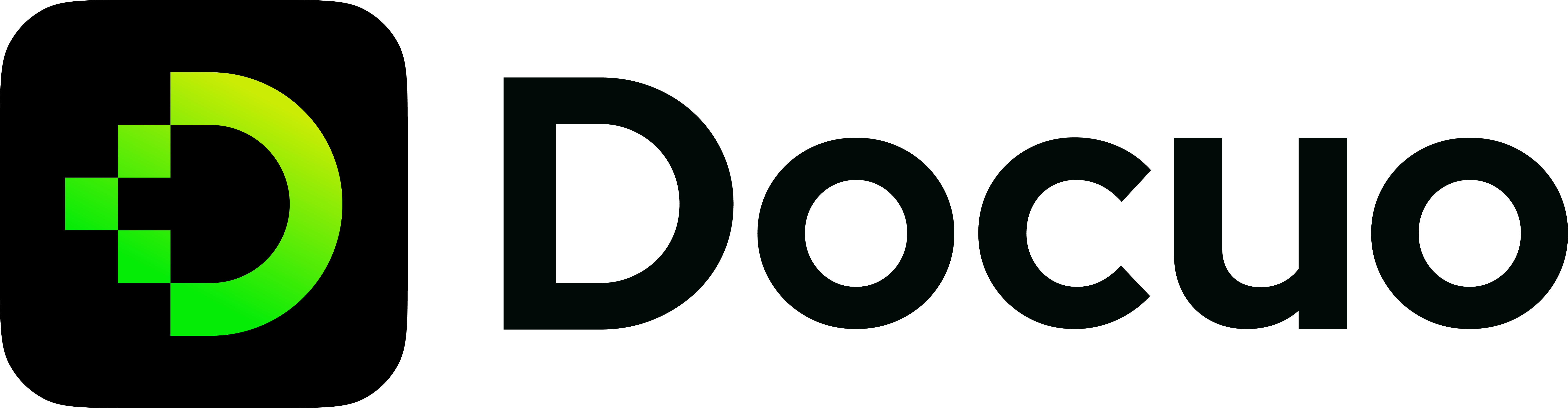Development
Preview changes locally
Follow these steps to install and run Docuo on your operating system:
Step 1: Install Docuo
npm i -g @spreading/docuo
yarn global add @spreading/docuo
Step 2: Navigate to the docs directory (where the docuo.config.json file is located) and execute the following command. Then your browser should automatically open a localhost page displaying your documentation website.
docuo dev
Custom Ports
By default, Docuo uses port 3000. You can customize the port Docuo runs on by using the --port flag. To run Docuo on port 3333, for instance, use this command:
docuo dev --port 3333
Clear local build cache
When you run docuo dev for the first time, the build template will be cloned and cached locally.
As a result, next time you run docuo dev will be faster, but the build template is probably out of date.
So if your local website doesn't align with the production version, please run this command before you run docuo dev.
docuo clear
Managing docs versions
Run docuo version to creating or deleting a specified version in the corresponding document instance. Read more .
docuo version --create 0.1.0
Options
| Name | Description |
|---|---|
--create | Create a new version. |
--delete | Delete specified version, enter the confirmation button as prompted. |
--instance | Specifies the document instance of the version to operate on, or uses the default document instance if not specified. |
Managing docs instances
Run docuo instance to creating or deleting the specified document instance. Read more .
docuo instance --create android
Options
| Name | Description |
|---|---|
--create | A combination of lowercase letters, digits, and underscores is supported. Create a new document instance, you need to be prompted for the values of each option. label: The default is instance idrouteBasePath: The default is instance id |
--delete | Delete specified document instance, enter the confirmation button as prompted. |
OpenAPI
Read more on OpenAPI configuration .
Generate
Run docuo gen-openapi-docs to generate the corresponding mdx documentation according to the specified OpenAPI documentation.
This command needs to be used in conjunction with the openapi parameter in docuo.config.json.
The command will list all the configs of openapi option, identified by the id. Select the corresponding id. Then docuo document will be generated internally according to the corresponding id configuration.
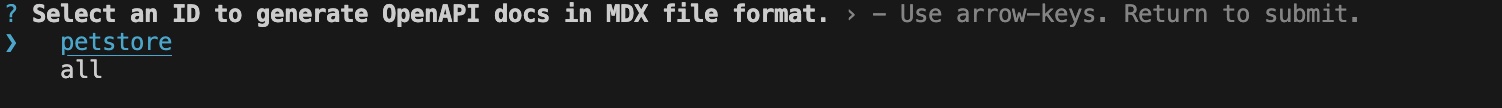
all is the internal default, indicating that all documents are generated based on all configurations.
Here is an example:
{
"openapi": {
"petstore": {
"specPath": "docs/Using OpenAPI/OpenAPI Demo/petstore.yaml",
"outputDir": "docs/Using OpenAPI/OpenAPI Demo"
}
}
}
Clear
Run docuo clean-openapi-docs to clears the specified OpenAPI mdx documentation.
This command needs to be used in conjunction with the openapi parameter in docuo.config.json.
The command will list all the configs of openapi option, identified by the id. Select the specified id to clear.
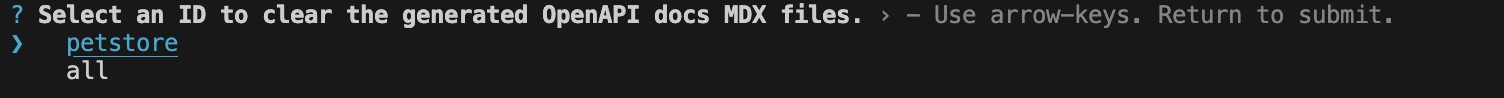
all is the internal default, indicating clear all.
Deployment
Automatically
Install our GitHub App and turn on the "Auto update" switch on the Setting page. Changes will be deployed to production automatically after pushing to the default branch.
Manually
Click the "Tigger update" button on the Home page to update your project.