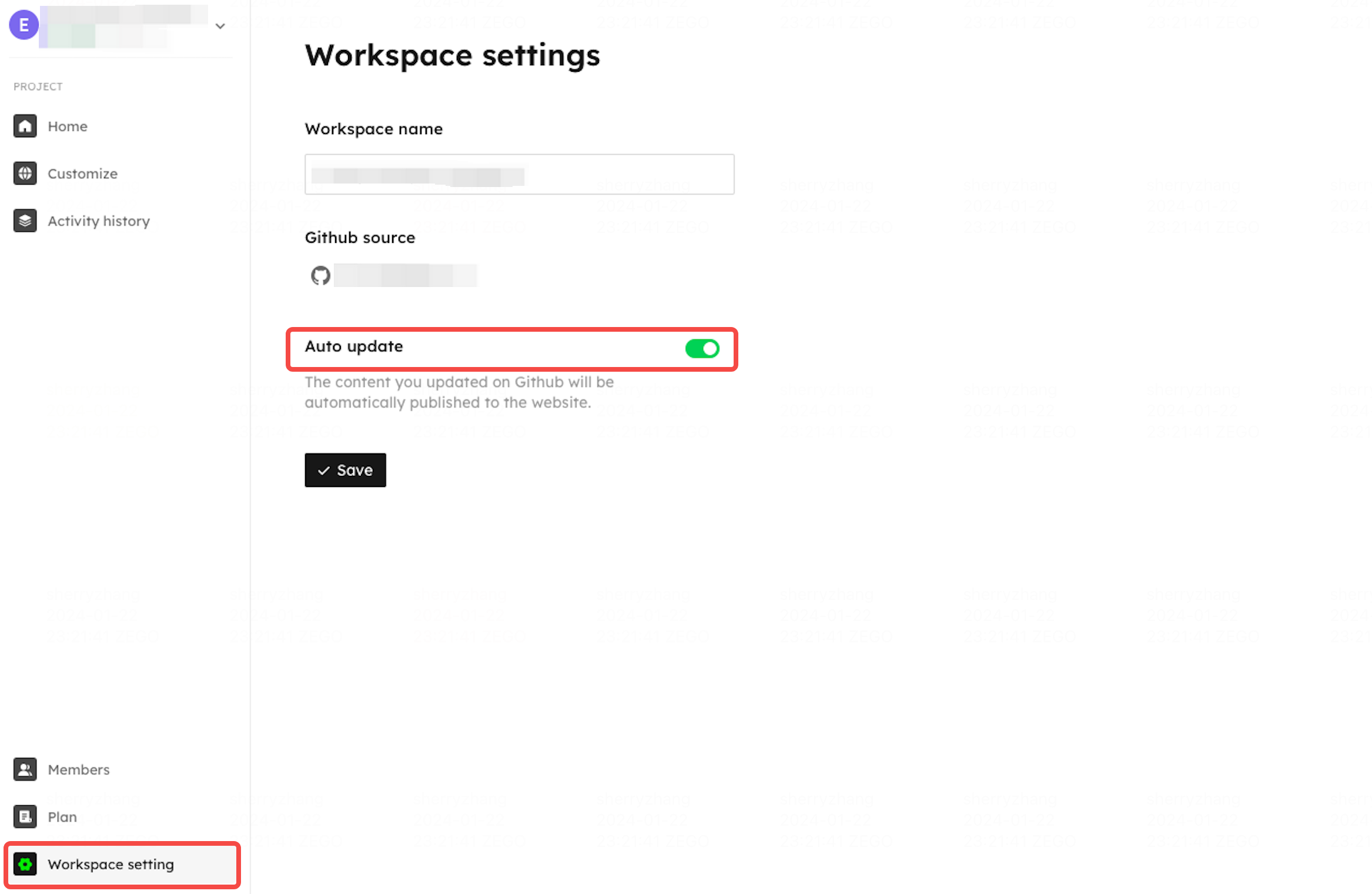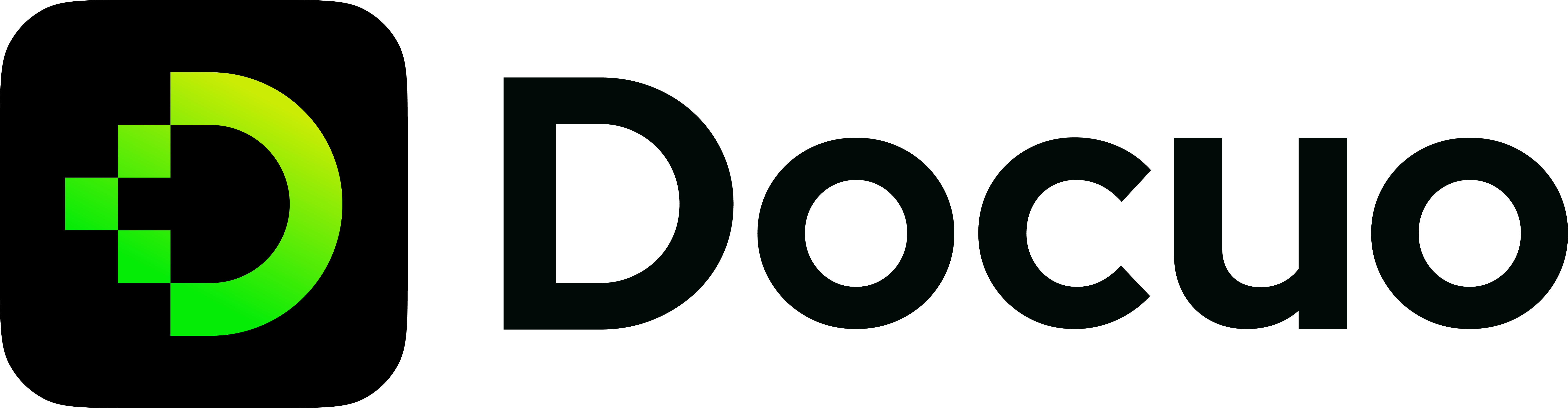Make an update
Docuo supports both manual and auto update.
Manual update
As you finish editing the contents of your docs repository on GitHub, you can go to the project homepage and hit the "Trigger updating" to update your latest editing to the website.
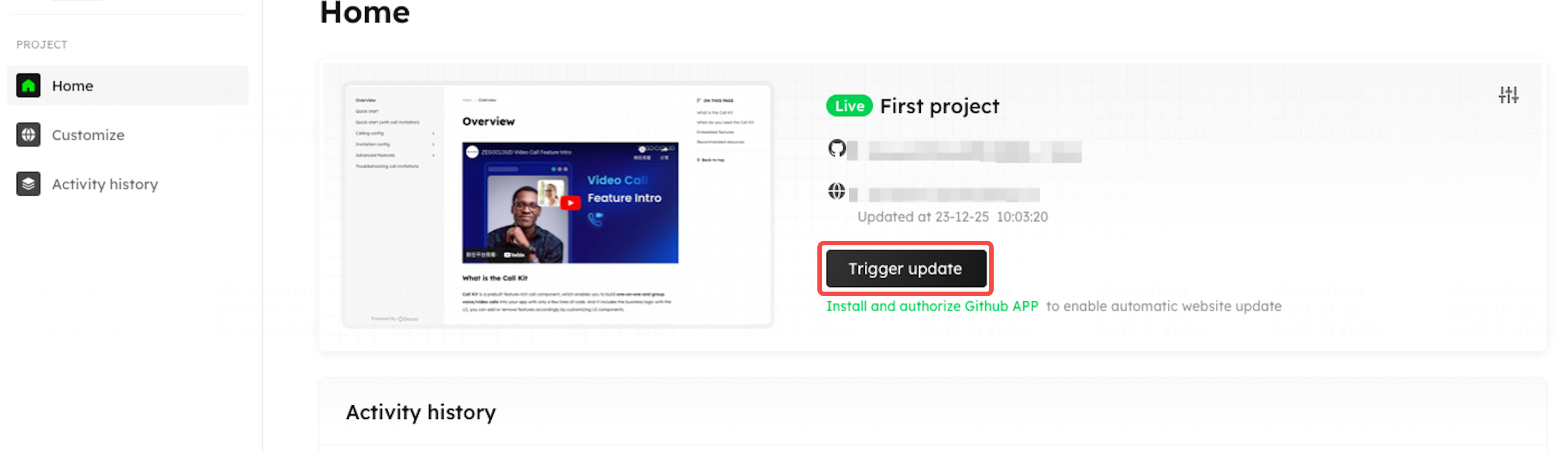
Auto update
If you want to update your website automatically, you can install and authorize our GitHub app.
Click text "Install and authorize GitHub APP" below the manual update button on the homepage, and the GitHub app authentication window will open. Follow the window guide to finish the authentication process.
Once the GitHub app is successfully installed, the docs content and site settings you renew in the GitHub repository file will be automatically updated on the website.

You can choose to turn off or turn on the automatic update function in the Workspace settings page.